How to Increase p2p Download Speed - Tcpip Patch
In Windows it allows maximum of 10 half open connections at one time.Its limited by windows for a security reason.Suddenly if your Computer get infected with Virus ,worm or any kind of malware,if half open connections are limited, it slow down spreading them to another computer through the internet.and also reduce the impact of infected systems participating in DOS (Denial of Service) attacks.
And the bad thing is this limit can also slow down P2P applications like "uTorrent, BitTorrent, Vuzu, BitComet, eMule". Because they need to connect to several peers for better Download Speed.When the half open connections limited by windows it can connect to few peers.That's why we need patch "tcpip.sys" file to expand the limitation and get better Torrent download speed.OK friends lets remove the limitation for forever!!!!
For:
Windows XP Sp2/Vista/Windows 7, 32bit(x86)/64bit
Universal Tcpip.sys Patch, V1.2
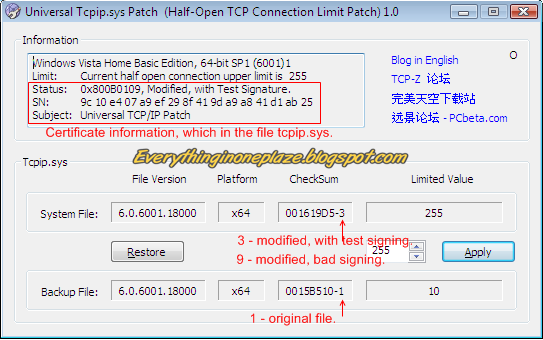
Meaning of the numbers
1 - Original file, without any modification.
3 - The file has been modified, but with a test certificate.
9 - The file has been modified, but not repair signing. (Windows XP does not compare the signing)
Read the Instructions before applying the patch
Important:
* In Vista / Windows 7, testsigning must set to on," Test mode " watermark may appear in Desktop.
* If " Test Mode " watermark exists on the desktop, apply the patch once again.
* If it still exists don't try to disable it. let it be there, it won't bite you... 

Create a System restore point before applying the patch
- Make sure that you have Administrator Rights modify system files
- Run "UniversalTcpipPatch.exe" as Administrator
- Change Value to "100" (Maximum "256", But "100" is more than enough)
- Click On "Apply"
- Restart the Computer !! And Your Are DoNE..........
Enjoy the new torrent Download speed
Tcpip Patch For Windows XP SP3

- Open "tcpip-patcher.exe"
- Change Value to "100" (Maximum "256", But "100" is more than enough)
- Click On "Apply"
- Restart the Computer !! And Your Are DoNE..........
Enjoy the new torrent Download speed
Tags:
how to, How to Increase uTorrent download Speed, How to Increase BitTorrent download Speed, download Tcpip patch download, download Tcpip patch for windows 7, download Tcpip patchwindows xp, Boost uTorrent, Boost BitTorrent, Speed up utorrent, speed up bittorrent, uTorrent, BitTorrent, Vuzu, BitComet, eMule , Boost download speed, fast internet, boost internet, increase download speed, boost p2p, p2p download speed, utorrent settings speed, increase internet download speed, increase speed downloads on utorrent bittorrent, bittorrent utorrent speed boost, increase stuck torrent speed,











 8:56:00 AM
8:56:00 AM



 Posted in:
Posted in: 

20 comments:
I'm disinclined to use a program when I have a hard time comprehending the post promoting it. And English is my first language, so it's not an issue on my end
Wow! my utorrent increasing its download speed. Thank you very very much.
i cant download the patch...how is that? when i click it, no response. it says Webpage is not available.
All links are working fine... anyway here are the links
http://goo.gl/LGmfd
For:
Windows XP Sp2/Vista/Windows 7, 32bit(x86)/64bit
Universal Tcpip.sys Patch, V1.2
Tcpip Patch For Windows XP SP3
http://goo.gl/YCC3v
good luck!
does it really work ?????
damn thanx alot it work fantasic love my new downloading speed
yo
my test mode mark is not going please help it dosent look nice otherwise thanxx for the lightining speed.......
plz add a new link this link is not working and it is showing "The web page is not available" in chinese
@ ronak
thnx for informing
new link added
hey, i just wanted to say thank you...i followed all your steps and made my life much easier..thanks again
Everytyn is working, but dont see the torrent increasing
whre is the universal thing after we download it?
iz this patch harmfull for windows ??????
does this work with wi-fi connections?
tcpz_20090409(1).7z file is downloaded from your given link how to use it ...........unknown file format
what if i limit upload speed to 1kBps
@ Sandeep Sharma
May be broken download... try downloading it again friend
it must be a Zip file you download..try WinRAR
good luck
I CAN'T PATCH 1.2 ..
it told me that to use old version
is it necessary to download and install tcp-ip patch to increse bit torrent downloading speed??
Post a Comment